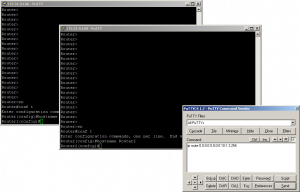I bought myself a new WiFi router. When in the shop, I specifically searched for a router that is supported by dd-wrt, and has (at least) 8MB of flash. I settled for the Linksys WRT320N: it has a dual band (switchable between 2.4GHz and 5GHz, not simultaneous) 802.11a/b/g/n radio, a 4 port GbE switch, and a WAN port. It houses a Broadcom BC4717 processor running at 354MHz, 8MB of flash and 32MB of RAM.
The default Linksys firmware is actually not bad, but dd-wrt just offers a ton more features: Multiple SSIDs, IPv6 support (including Sixxs tunneling), WAN volume monitoring, custom firewalling, traffic shaping, … So I decided to void my warranty and put my router on steroids! Mandatory note: this may very well turn your router in to a very expensive brick.