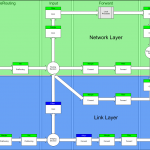When doing some research on the different tables in iptables, I was trying to figure out in what order what tables are traversed. Obviously PREROUTING happens before POSTROUTING, but it becomes more difficult to figure out if mangle happens before are after nat.
I found a post which links to this overview (local copy):
Recent tests on kernel 3.13.0 (Ubuntu Trusty 14.04) show that tcpdump captures before mange-PREROUTING and after nat-POSTROUTING.